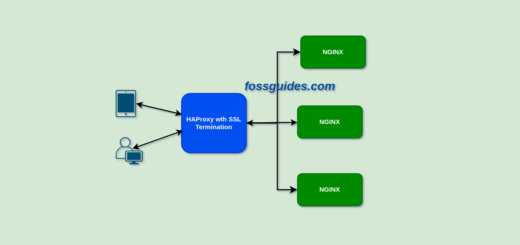Cause(s) of “Guru Meditation” Error in Virtual Box and How to Fix It
Overview:
This guide explains the possible cause(s) of the “Guru Meditation” error in Virtual Box and how to resolve it.
Page Contents
What IS Guru Meditation?
Guru Meditation began as a warning message displayed by the Amiga computer when it crashed. It started as an inside joke in Amiga’s early days. When there was a fatal fault with the system, the alert was triggered. It is now used in prominent software packages like Virtual Box and Varnish.
I encountered the Guru Meditation error while trying to start up and also install new Virtual Machines(VMs) on my Virtual Box 7. Every time a VM started running, it would quickly display the Guru Meditation error after a few seconds as shown in the following screenshot.
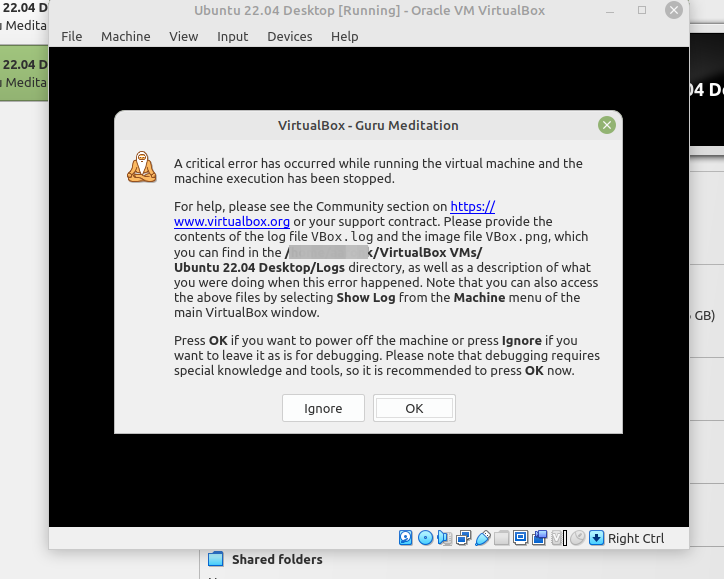
Also, in the list of all VMs, each VM shows the Guru Meditation status with the pause sign as shown in the following screenshot.
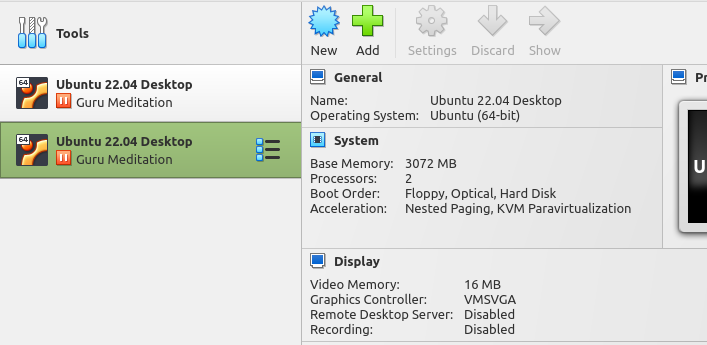
Additionally, when you check the logs for each VM, you will see that it changes state from Power Off to Running and then to Guru Meditation as shown in the following screenshot. Eventually, it terminates.
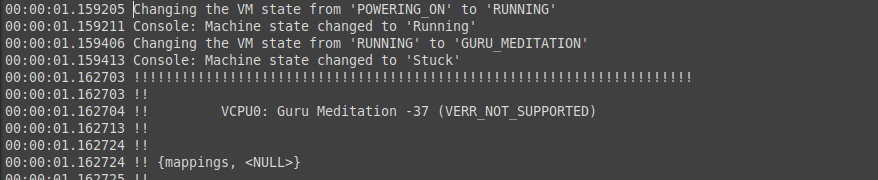
Possible Cause(s) of and Solution to the Guru Meditation Error in Virtual Box
I believe the Guru Meditation error can come as a result of many factors in Virtual Box but the major cause of it is running VMs in another virtualization platform such as Docker desktop, KVM, Multipass, VMware or Hyper-V, and many more.
In my case, I discovered that the issue was caused by running Multipass, a software designed for easily running Ubuntu VMs on demand for any workstation.
To address the issue, first, stopped all my running VMs in Multipass. Afterward, I rebooted my computer and then tried to boot my VMs in Virtual Box and all was fine.
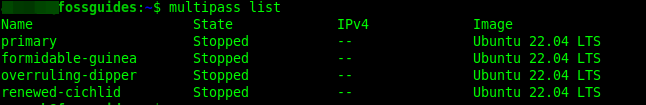
In your case, If you have Docker Desktop running, you might have to stop.
Note: In trying to address this issue, I realized the following things:
- If another virtualization software such as Docker and Multipass is running alongside Virtual Box, it won’t cause an issue.
- Running VMs in another virtualization software will cause issues in Virtual Box such as the Guru Meditation.
Conclusion
In this guide, we have discussed the Guru Meditation error in Virtual Box, as well as its various causes and solutions. As always, please leave your feedback in the form below.