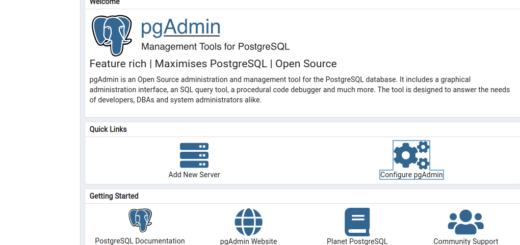Best Code Editors and IDEs for Developing Software on Linux
The primary distinction between a code editor and an Integrated Development Environment (IDE) is that an IDE is a more comprehensive software development tool. Code editors are just concerned with code editing functions, whereas IDEs provide a whole range of tools for software development. IDEs are typically more complicated and have a steeper learning curve, whereas code editors are simpler and lighter.
Page Contents
Developers can choose from a wide selection of code editors and IDEs for Linux. This article will go over some of the best and more common options, each having its own set of benefits and drawbacks.
Best Code Editors for Linux
1. Visual Studio Code
Microsoft’s Visual Studio Code (or VS Code) is a popular free and open-source source code editor. It is available for Linux, Windows, and macOS computer systems.
The goal of VS Code is to offer developers a flexible, powerful, yet lightweight editing environment that supports a wide variety of programming languages and frameworks. Its features include debugging tools, Git integration, syntax highlighting and code completion, and IntelliSense for clever code suggestions.
It features an extensions marketplace where you can add extensions that enable you to add more functionality, a command palette for rapid access to commands and settings, and built-in support for many common programming languages and frameworks.
All things considered, VS Code is a well-liked option for developers of all experience levels and has a sizable and active community of users and contributors who support and contribute to its upkeep and improvement.
Visual Studio Code project website: https://code.visualstudio.com/
2. Sublime Text
Another well-liked cross-platform text editor for coding and text editing is Sublime Text. It is compatible with Windows, macOS, and Linux operating systems. Programmers and developers like it because it has a lot of features including syntax highlighting, auto-completion, multiple selections, split editing, and others.
The “Goto Anything” command in Sublime Text, which enables users to swiftly browse files, symbols, and lines of code within a project, is one of its distinctive features. It also contains a powerful search and replace feature that can be used to modify many files at once. The default functionality of Sublime Text can also be expanded by installing a variety of plugins and packages.
Because Sublime Text is proprietary software, it cannot be used without a license and is not open-source. To test out the software before buying a license, users can access a free trial version.
Sublime Text project website: https://www.sublimetext.com/
3. Komodo Edit
Komodo Edit is a free, open-source text editor for programming and web development. As a lighter, more streamlined version of their Komodo IDE, ActiveState originally created it. Numerous programming languages, including Python, Perl, Ruby, HTML, CSS, and JavaScript, are supported by Komodo Edit, which also offers features like syntax highlighting, code folding, auto-indentation, and code completion.
Komodo Edit is a free, open-source text editor for programming and web development. ActiveState created it at first as a lighter, more streamlined version of their Komodo IDE. Numerous programming languages, including Python, Perl, Ruby, HTML, CSS, and JavaScript, are supported by Komodo Edit, which also offers features like syntax highlighting, code folding, auto-indentation, and code completion.
Komodo Edit is a likable, flexible text editor that works well for programming and web development jobs.
Komodo Edit project website: https://www.activestate.com/products/komodo-edit/
4. Brackets
Built for use on Linux, Windows, and macOS operating systems, Brackets is a cross-platform, free, and open-source text editor for web development. Bracket is developed utilizing web technologies like HTML, CSS, and JavaScript and offers numerous features that are helpful for web developers, such as live preview, code hinting, and a variety of extensions.
One of the most useful aspects of Brackets is its live preview tool, which lets you see the changes you make to your code as you work in real-time. Since you can see how your website will appear and work as you make changes to the code, this is especially helpful for web development.
There are several additional capabilities that come with Brackets that are intended to make web development simpler and more effective. For instance, it offers code hinting and auto-completion for HTML, CSS, and JavaScript, as well as built-in support for CSS pre-processors like Sass and Less.
The support for extensions is another benefit of Brackets. There are numerous Brackets extensions available that can increase its capability and increase its value to web developers. These extensions address a variety of subjects, including text manipulation, code linting, and Git integration.
Brackets website: https://brackets.io/
5. Geany
Available for Linux, Windows, and macOS, Geany is a lightweight cross-platform text editor designed for programmers, with a focus on providing a simple and fast interface for coding. It is written in C and uses the GTK+ toolkit for its user interface.
Programming languages supported by Geany include C, C++, Java, Python, PHP, HTML, CSS, and many more. A built-in terminal emulator, syntax highlighting, code folding, auto-completion, and code navigation are among its other features.
Geany’s low system requirements, which allow for use on older systems or those that are less powerful, are one of its main advantages. Additionally, it is incredibly customizable, allowing users to alter the look, keyboard shortcuts, and other settings to their preferences.
Geany website: https://www.geany.org/
6. Kate
Kate is a text editor for Linux and other Unix-like operating systems that is free and open source. It is written in the Qt toolkit and is part of the KDE Applications software bundle. Kate includes syntax highlighting for over 300 programming languages, code folding, indentation, code completion, and session management. It also supports regular expressions and has a sophisticated search and replace function.
Kate allows users to open many documents in the same window, making it simple and quick to transition between them. Additionally, it has a plugin system that enables users to add new features to expand its functionality.
In short, Kate is a robust and adaptable text editor that is ideal for programming and other technical work.
Kate website: https://kate-editor.org/
Best Integrated Development Environments(IDEs) for Linux
1. Eclipse
Eclipse IDE is a well-known integrated development environment (IDE) for creating software applications in a range of programming languages including Java, C++, and Python. It was founded as an open-source project by IBM in 2001 and is now managed by the Eclipse Foundation.
Eclipse offers a wide range of capabilities and tools to help developers create software applications. Some of these capabilities include code editing, debugging, testing, version management, and collaboration tools. It also supports a large selection of plugins and extensions that can be used to enhance the IDE’s functionality.
One of the primary advantages of utilizing Eclipse is its adaptability and extensibility. It supports a wide range of programming languages and may be tailored to the exact requirements of individual developers and development teams. Furthermore, Eclipse has a large and active developer community that contributes to its ongoing development and support.
Eclipse website: https://www.eclipse.org/ide/
2. Apache NetBeans
Apache NetBeans is a free and open-source integrated development environment (IDE) for programmers. It includes a full set of tools for creating desktop, mobile, and web apps in a variety of programming languages including Java, C++, PHP, and HTML5.
NetBeans was created in 1997 by Sun Microsystems and was later acquired by Oracle Corporation. The NetBeans IDE was classified as an Apache Incubator project after Oracle donated it to the Apache Software Foundation in 2016. NetBeans was elevated to the level of the Apache project in September 2018.
NetBeans ships with a number of capabilities, including code editing, debugging, profiling, version management, and GUI creation. It also includes templates, wizards, and drag-and-drop tools to assist developers in quickly and efficiently creating apps. NetBeans is available for the following operating systems: Windows, macOS, and Linux.
NetBeans website: https://netbeans.apache.org/
3. JetBrains IntelliJ IDEA
IntelliJ IDEA from JetBrains is a popular integrated development environment (IDE) for software developers. It is typically used for developing Java applications, however, it also supports a number of other languages and frameworks.
IntelliJ IDEA offers a variety of features and tools to help developers make the development process more effective and productive. Code analysis and refactoring tools, intelligent code completion, debugging tools, version control integration, and a variety of plugins and extensions are among them.
IntelliJ IDEA’s key features include intelligent code completion, code analysis and refactoring, integrated debugging, version control integration(it supports a range of version control systems, including Git, Subversion, and Mercurial), and a plugin ecosystem.
IntelliJ IDEA is a powerful and versatile IDE that can help developers be more productive and write better code.
JetBrains IntelliJ IDEA website: https://www.jetbrains.com/idea/
4. PyCharm
PyCharm is an IDE for Python development. Designed by JetBrains it is available in both community and professional editions. PyCharm includes a number of tools that improve the coding experience, including syntax highlighting, code completion, debugging, and code analysis. It also integrates with version control systems like Git and supports web development frameworks like Django and Flask.
PyCharm’s community edition is free and open-source, however, the professional edition includes additional features such as remote development and database tools but requires a license to use. Both editions are available for Windows, Mac OS X, and Linux.
PyCharm website: https://www.jetbrains.com/pycharm/
5. Komodo IDE
Komodo IDE is an IDE for online and mobile programming that supports multiple languages. ActiveState designed it and released it in 2000. Python, PHP, Ruby, Perl, HTML, CSS, JavaScript, and other programming languages are supported by Komodo IDE.
Komodo IDE has a number of tools that can help programmers work more efficiently and productively. These include project management, version control integration, code intelligence, and editing and debugging of code.
Komodo IDE’s significant features include syntax highlighting and code folding, integrated debugging, and profiling tools, and the ability to work with remote files and projects. It also supports major frameworks like Django, Ruby on Rails, and Node.js.
Komodo IDE is a subscription-based software that is available for Windows, macOS, and Linux. Komodo Edit offers many of the same functionality as Komodo IDE but with limited support for some of the more advanced functions.
Komodo IDE website: https://www.activestate.com/products/komodo-ide/
Conclusion
These are only a few of the best code editors and integrated development environments (IDEs) for Linux platforms. The choice of a code editor or IDE depends entirely on your unique requirements and preferences. Please use the feedback form below to let us know what you think about this article.